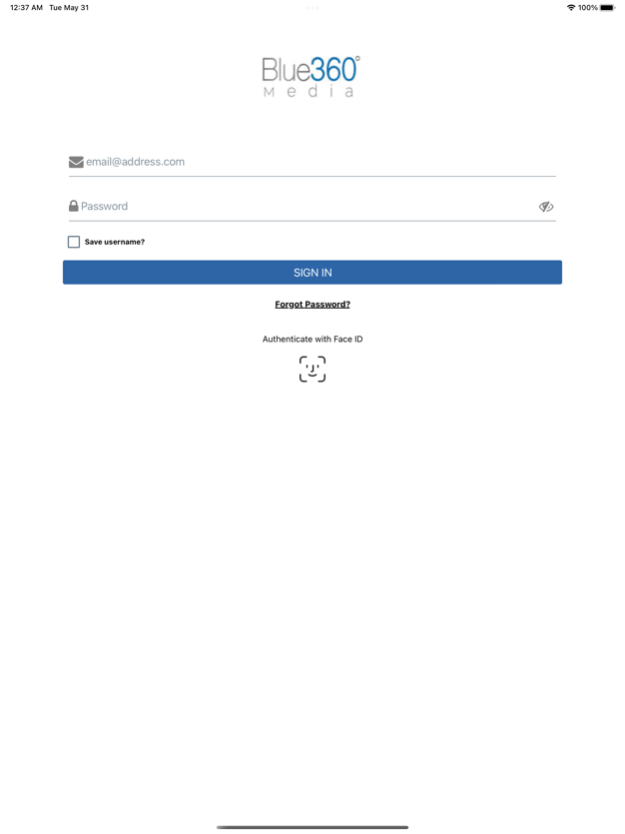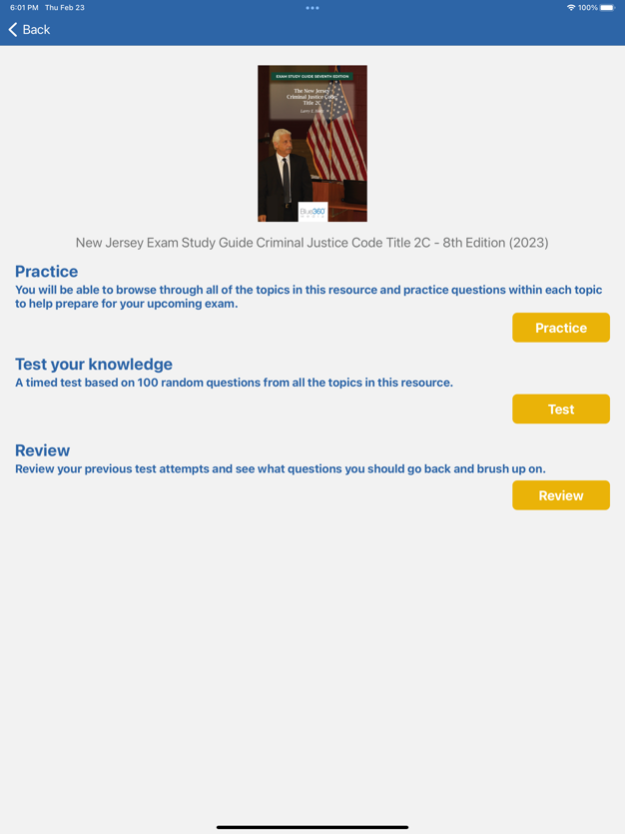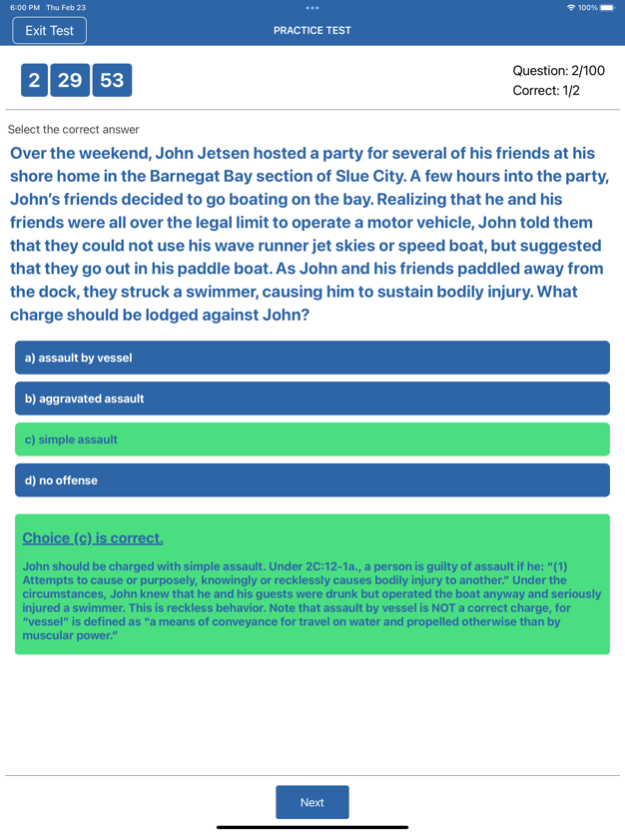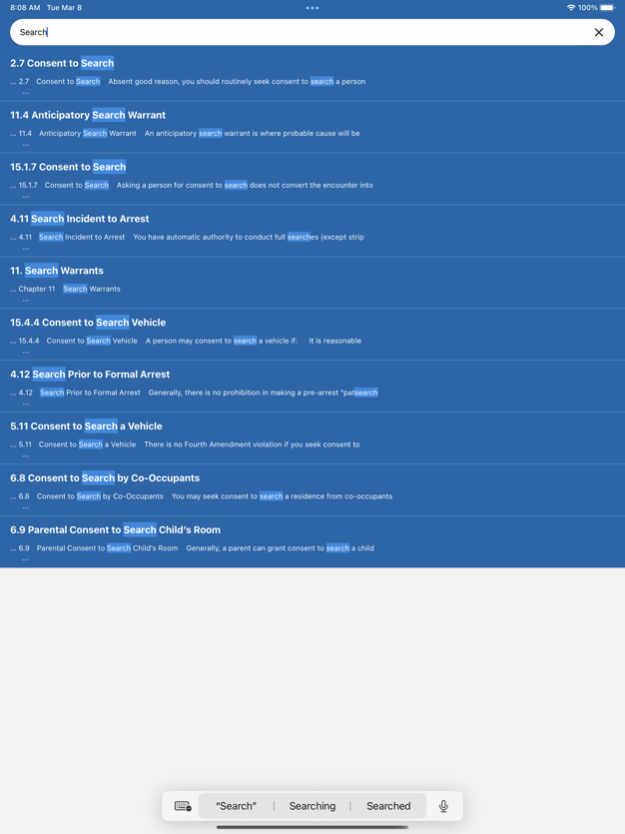Blue 360 Media 2.2.4
Continue to app
Free Version
Publisher Description
Blue360 Media is the leading provider of legal information to the law enforcement community, producing over 250 criminal and traffic law publications annually. We are also the exclusive print provider of the New Mexico Compilation Commission’s Official Laws of the State of New Mexico.
Our mission is to inform the people who keep our communities safe. With the Blue360 Media mobile application, you can access your purchased publications and:
• Find the codes you need quickly
• View your last 10 Recent Resources
• Save your Favorites to rapidly access your favorite resources
• We scan the entire universe of statutes in your state to find the laws that impact law enforcement
• Browse and click through the table of contents to access specific criminal and traffic laws
• Jump to specific code sections by searching keywords and phrases
• View Police Procedure, the Laws of Arrest, Search and Seizure and Confession
• Access the federal Miranda Warning in English & Spanish
• Include your own policies and procedures
• Organizations can send approved documents which will be included your mobile application
Apr 25, 2024
Version 2.2.4
• Fixed bug of certain publications not displaying content
About Blue 360 Media
Blue 360 Media is a free app for iOS published in the Reference Tools list of apps, part of Education.
The company that develops Blue 360 Media is Blue 360 Media, LLC. The latest version released by its developer is 2.2.4.
To install Blue 360 Media on your iOS device, just click the green Continue To App button above to start the installation process. The app is listed on our website since 2024-04-25 and was downloaded 1 times. We have already checked if the download link is safe, however for your own protection we recommend that you scan the downloaded app with your antivirus. Your antivirus may detect the Blue 360 Media as malware if the download link is broken.
How to install Blue 360 Media on your iOS device:
- Click on the Continue To App button on our website. This will redirect you to the App Store.
- Once the Blue 360 Media is shown in the iTunes listing of your iOS device, you can start its download and installation. Tap on the GET button to the right of the app to start downloading it.
- If you are not logged-in the iOS appstore app, you'll be prompted for your your Apple ID and/or password.
- After Blue 360 Media is downloaded, you'll see an INSTALL button to the right. Tap on it to start the actual installation of the iOS app.
- Once installation is finished you can tap on the OPEN button to start it. Its icon will also be added to your device home screen.